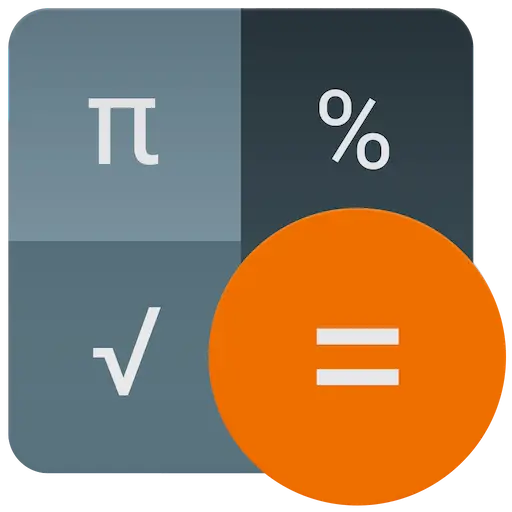| Course | Credits | Grade |
|---|---|---|
Your GPA:
In the world of academia, understanding your Grade Point Average (GPA) is crucial. Whether you're a high school student, a college applicant, or a university scholar, your GPA reflects your academic performance and can significantly impact your future opportunities. However, calculating GPA manually can be tedious and prone to errors. That's where GPA calculators come in to simplify the process and provide accurate assessments. In this comprehensive guide, we'll delve into everything you need to know about GPA calculators, how they work, and why they're indispensable tools for academic success.
What is a GPA Calculator?
A GPA calculator is a digital tool designed to compute a student's Grade Point Average based on their grades and credit hours earned in various courses. It automates the process of calculating GPA, eliminating the need for manual calculations. GPA calculators are available in different formats, including online platforms, mobile applications, and spreadsheet templates. They are user-friendly and require minimal input, making them accessible to students at all levels of education.
Numerical Value Used For Grade Letters
How to use GPA Calculator?
Navigating a GPA calculator may seem daunting, especially if you're new to the process. Here's a comprehensive guide on how to leverage our website efficiently for calculating your GPA:
Step 1:Input Course
To calculate your GPA first you need to add your courses. Begin by entering your courses into the designated area. This typically involves typing in the name of each course, as depicted in the accompanying image below.

Step 2: Input Grade
Once you've added a course, proceed to input the corresponding grade into the grade box. This can be accomplished by selecting the appropriate grade option that aligns with your academic record.
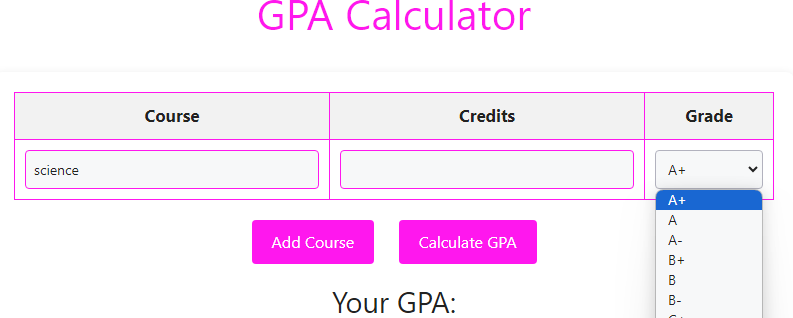
Step 3:Input Credit
Next, enter the credit value for each course based on your academic records. This step ensures accurate GPA calculation based on credit weightage.
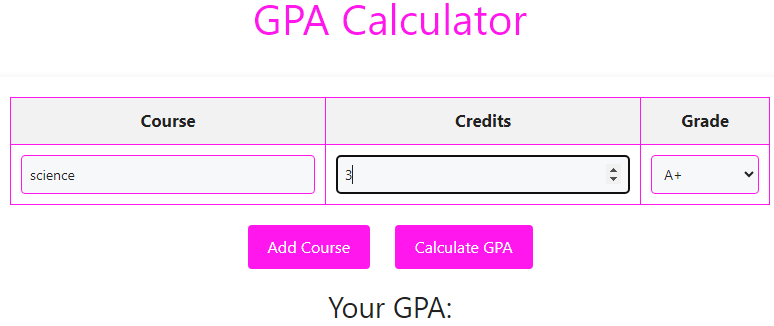
Step 4:Add Courses
It's important to distinguish between "Add Course" and "Input Course". While "Input Course" pertains to entering course details for GPA calculation, "Add Course" allows for the inclusion of additional courses, if needed. To add more courses, simply click on the "Add Course" button typically located below the table or interface.

Step 5: Calculate GPA
Finally, click on the "Calculate" button to initiate the GPA calculation process. Upon clicking, your GPA result will be displayed below, providing you with an accurate assessment of your academic performance.

By following these steps systematically, you can effectively utilize the GPA calculator to obtain precise insights into your academic stand
Converting letter grades to numeric grades can vary depending on the educational institution or grading system being used. However, a common conversion system used in many schools in the United States is as follows:
| Letter Grade | Numeric Grade | GPA (Grade Point Average) |
|---|---|---|
| A+ | 97-100 | 4.0 |
| A | 93-96 | 4.0 |
| A- | 90-92 | 3.7 |
| B+ | 87-89 | 3.3 |
| B | 83-86 | 3.0 |
| B- | 80-82 | 2.7 |
| C+ | 77-79 | 2.3 |
| C | 73-76 | 2.0 |
| C- | 70-72 | 1.7 |
| D+ | 67-69 | 1.3 |
| D | 63-66 | 1.0 |
| D- | 60-62 | 0.7 |
| F | Below 60 | 0.0 |
In this system, letter grades are converted to numeric ranges and corresponding GPA values. Different institutions might have slight variations in these conversions, so it's always best to check the specific grading policy of the school or organization.
How Does a GPA Calculator Work?
GPA calculators operate on a straightforward algorithm that considers the letter grades earned in each course and their corresponding credit weights. Here's a simplified breakdown of the typical GPA calculation process:
- Input Grades: Users enter their course grades, usually represented by letters (e.g., A, B, C) or grade points (e.g., 4.0, 3.0, 2.0).
- Enter Credit Hours: For each course, users input the number of credit hours associated with it. Credit hours reflect the amount of instructional time or workload assigned to a course.
- Calculate GPA: The GPA calculator multiplies each course grade by its credit hours to determine grade points earned. It then sums up the total grade points and divides by the total credit hours to compute the GPA.
- Display Results: The GPA calculator displays the calculated GPA, providing users with an accurate representation of their academic performance.
Why Use a GPA Calculator?
- Accuracy: GPA calculators ensure precise calculations, reducing the likelihood of errors that may occur with manual computation.
- Time-Saving: By automating the GPA calculation process, these tools save students valuable time, allowing them to focus on their studies and other activities.
- Planning and Goal Setting: With instant access to their GPA, students can set academic goals, track their progress, and make informed decisions regarding course selection and study strategies.
- College Applications: For high school students applying to colleges and universities, GPA calculators help them assess their academic credentials and determine their competitiveness as applicants.
- Academic Monitoring: University students can use GPA calculators to monitor their performance throughout the semester and identify areas for improvement.
Types of GPA Calculators
- Cumulative GPA Calculator: Computes the overall GPA by considering all courses taken during a student's academic career.
- Semester GPA Calculator: Calculates the GPA for a specific semester or term, providing insights into performance within a shorter timeframe.
- Weighted GPA Calculator: Factors in the difficulty level of courses by assigning higher weights to honors, Advanced Placement (AP), or International Baccalaureate (IB) courses.
Tips for Using GPA Calculators Effectively
- Keep Records Updated: Ensure that you input accurate grades and credit hours to obtain reliable GPA calculations.
- Monitor Progress Regularly: Check your GPA periodically to stay informed about your academic standing and make necessary adjustments.
- Seek Guidance: Consult with academic advisors or educators if you encounter difficulties understanding your GPA or interpreting the results.
- Set Realistic Goals: Use your GPA calculations to establish achievable academic goals and devise strategies to accomplish them.
We have developed some questions along with answers that clear your concept of any doubt that occurs about our tool.
Are GPA calculators free to use?
Many GPA calculators are paid but this is free to use.
Do GPA calculators work for all grading systems?
GPA calculators are versatile tools that can accommodate various grading systems, including letter grades (A, B, C, etc.), percentage-based grades, and grade point scales (4.0 scale, 5.0 scale, etc.). Users may need to select the appropriate grading system or scale when using the calculator to ensure accurate results.
Can GPA calculators be used for both high school and college students?
Yes, GPA calculators can be used by students at both the high school and college levels. You can use another GPA calculator if it does not match your grading system.
Can GPA calculators help with college applications?
Yes, GPA calculators can assist high school students with college applications by providing them with an accurate representation of their academic credentials.
Conclusion
In conclusion, GPA calculators are invaluable tools for students seeking to gauge their academic performance, plan their educational journey, and pursue their aspirations. By harnessing the power of technology, these user-friendly tools streamline the GPA calculation process, empowering students to make informed decisions about their education. Whether you're a high school student aiming for college acceptance or a university scholar striving for excellence, a GPA calculator can be your ally in achieving academic success. Embrace the convenience and accuracy of GPA calculators, and embark on your journey towards educational excellence with confidence.