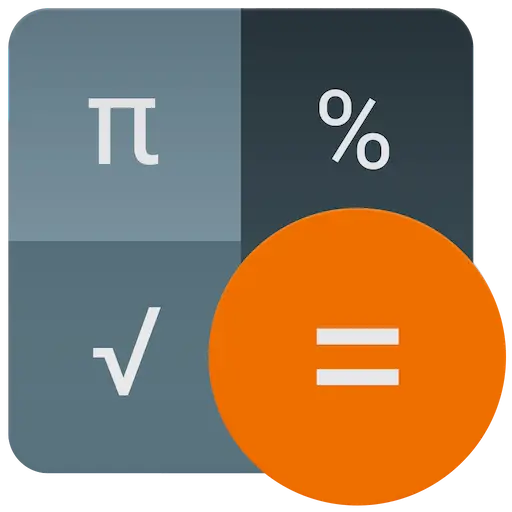Google Calculator: The Unsung Hero of Everyday Math
We’ve all been there. Sitting in front of a computer, trying to quickly calculate how much you owe after a shopping spree, or maybe just figuring out how many pizza slices you can eat after a heavy workout. You could use a fancy calculator app or grab that dusty old scientific calculator from your drawer, but why not just use the Google Calculator? Yes, Google has its own calculator, and it’s often the unsung hero of simple, no-frills math.
What is Google Calculator?
If you’ve ever typed “calculator” into Google, you’ve probably been greeted by a friendly, basic calculator on your screen. It’s not as flashy as a scientific calculator, but it gets the job done. This online calculator is a simple, easy-to-use tool that performs basic arithmetic operations like addition, subtraction, multiplication, and division.
No need to download anything, no need for complicated settings, and no need to even leave the browser. Just type “calculator” into the search bar, and boom—your calculator is ready to help with whatever math challenge you’ve got in mind.
Why Use Google Calculator?
- Convenience: It’s like Google knew we were all too lazy to find an actual calculator when we needed one. Just type it in, and voilà, it’s right there. No app, no hassle. It’s practically magic.
- Accuracy: Whether you’re calculating your tip or figuring out if you can afford that latte, Google Calculator delivers reliable, accurate results. No more messing with buttons or trying to figure out how to make a basic function work on a 1980s scientific calculator. (Let’s be real, those things were way too complicated.)
- Easy Access: Available at your fingertips at all times. It doesn’t matter if you’re using your phone, laptop, or a tablet—Google has your back.
Features You Didn’t Know You Had
Now, don’t be fooled by the simple layout of Google’s calculator. It may look like a minimalist piece of tech, but it packs some neat features.
- Scientific Calculator Mode: You thought it was just for basic arithmetic? Well, think again. Type in some more complex functions, and the Google Calculator magically transforms into a scientific calculator. Mind-blown. From square roots to trigonometry, it’s got you covered.
- Unit Conversions: You can also use Google’s calculator to convert units. Want to know how many ounces are in a liter? Or how many miles are in 50 kilometers? Just type it into Google, and the calculator will do the math for you. It’s like having a math teacher right in your browser.
- Random Math Functions: Ever wondered how to calculate percentages or find the square root of a number? It’s easy with Google’s built-in functions. You just type in the function, and the answer appears instantly.
- Calculator on Steroids: While it’s not as fancy as some other advanced calculators, Google can handle complex numbers, basic equations, and even a bit of algebra. You might not become the next Einstein, but at least you’ll look like a genius when you solve that quick math problem on the fly.
Some Fun Uses of Google Calculator
While it’s primarily a tool for math geeks and number crunchers, the Google Calculator can also be a source of entertainment when you’re bored. Let’s face it—Google Calculator has some quirks that’ll make you smile.
- Try typing in “1+1”: The calculator will give you the answer “2,” just like it should. But it will also give you a little bonus: “1 + 1 = 2” is incredibly true. Thanks for the reminder, Google!
- The Magic Trick: Type in “Google in 1998” in the calculator, and it’ll show you the old Google logo. Who knew the calculator had a little piece of history hidden?
- Can you calculate your way out of trouble? Okay, so this one is more of a “hypothetical” scenario: Try typing “how to escape a math quiz.” Google will likely tell you that there’s no way out. Oops.
When to Use Google Calculator?
- Quick math while multitasking: If you’re working from home and suddenly need to figure out how much to tip your pizza delivery guy, Google’s calculator can help you out. It’s fast and doesn’t require you to leave the page or open another app.
- When you’re in a math emergency: Everyone has been there. You’re in a rush, the calculator app is being sluggish, and you’re just one bad math decision away from embarrassing yourself in front of your boss. Google is always there when you need it most.
- Avoiding that awkward “I’m bad at math” moment: Whether you’re ordering food, splitting a bill, or figuring out how much gas you can afford to put in your car, Google Calculator can save you from looking clueless.
Conclusion
Google’s online calculator is the best kind of tool—simple, functional, and available at a moment’s notice. You don’t need to be a math wizard to appreciate its usefulness. So, next time you’re stuck with a tricky math question, don’t panic. Instead, just type “calculator” into Google and let the magic happen.
Just remember: Don’t get too reliant on Google for everything. But, for those days when your brain just isn’t feeling the math vibes, Google’s got your back.
Now, go ahead, use it, and feel like a math genius. 😎✌️