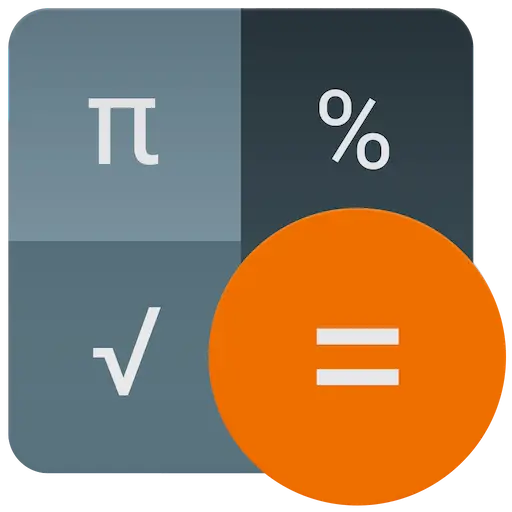INCAL to CALTERM Converter
If you’ve ever needed to convert an INCAL date into a CALTERM date, you know it can be a bit confusing at first. Both formats are commonly used in software and automotive contexts, but their formats differ significantly. This blog post will walk you through everything you need to know about INCAL and CALTERM date formats, the logic behind the conversion, and how you can easily convert INCAL to CALTERM using a simple online tool or custom code. You can get all our converter on our website.
What is an INCAL Date?
The INCAL date format follows a simple YYYYMMDD structure. It consists of the following elements:
- YYYY: 4-digit year (e.g., 2024)
- MM: 2-digit month (01 for January, 12 for December)
- DD: 2-digit day of the month (01 to 31 depending on the month)
Example: The INCAL date 20230214 corresponds to February 14, 2023.
What is a CALTERM Date?
Unlike the INCAL date, the CALTERM date format is more specialized. It uses the following format:
CYYMMDD, where:
- C: Century offset (calculated as
(YYYY / 100) - 19, so for 2023, it would be1since (20 – 19) = 1) - YY: Last two digits of the year
- MM: 2-digit month (same as INCAL)
- DD: 2-digit day of the month (same as INCAL)
Example: For the INCAL date 20230214, the equivalent CALTERM date would be 1230214.
Why the Difference? The CALTERM date format was likely designed to reduce the number of characters in the date, prioritizing brevity in contexts where space or storage was a concern.
How to Convert INCAL to CALTERM?

Converting INCAL to CALTERM may seem tricky at first, but it’s fairly simple when broken down into logical steps. Here’s the step-by-step process:
- Extract the Year from the INCAL date (e.g., from
20230214, the year is2023). - Calculate the Century Offset using the formula:
(YYYY / 100) - 19. For 2023, this gives(2023 / 100) - 19 = 1. - Extract the Last Two Digits of the Year. For 2023, the last two digits are
23. - Extract the Month and Day as they are (no change). For
20230214, the month is02and the day is14. - Combine the Parts to form the CALTERM date:
CYYMMDD, which gives1230214.
Online INCAL to CALTERM Converter
Instead of manually calculating this every time, you can use a simple online converter. Here’s how it works:
- Enter the INCAL Date (e.g., 20230214) into the input field.
- Click the Convert Button.
- View the CALTERM Date displayed below (e.g., 1230214).
Common Use Cases for INCAL and CALTERM Dates
- Automotive Systems: These formats are used in car diagnostic software like CALTERM, which interacts with automotive ECUs (Electronic Control Units).
- Data Logging: For tracking firmware or software versions using date identifiers.
- Embedded Systems: Shortened date formats like CALTERM save space in memory-constrained environments.